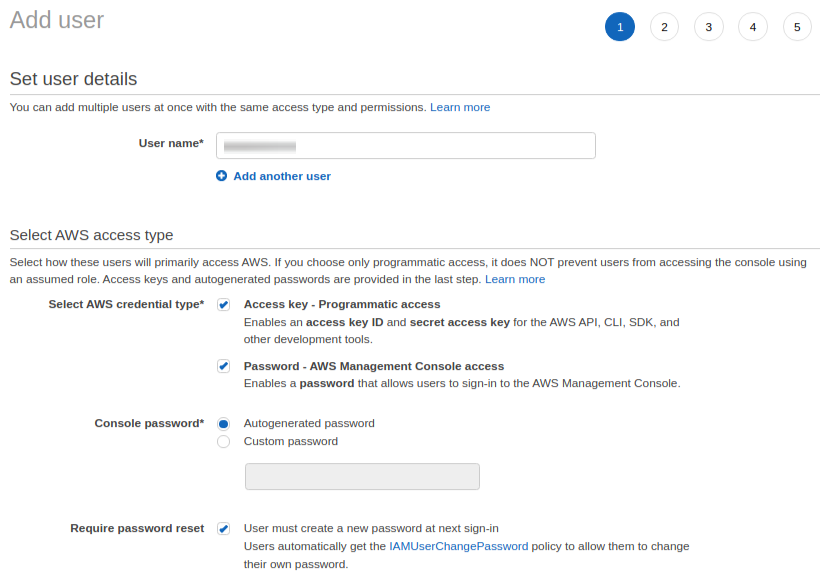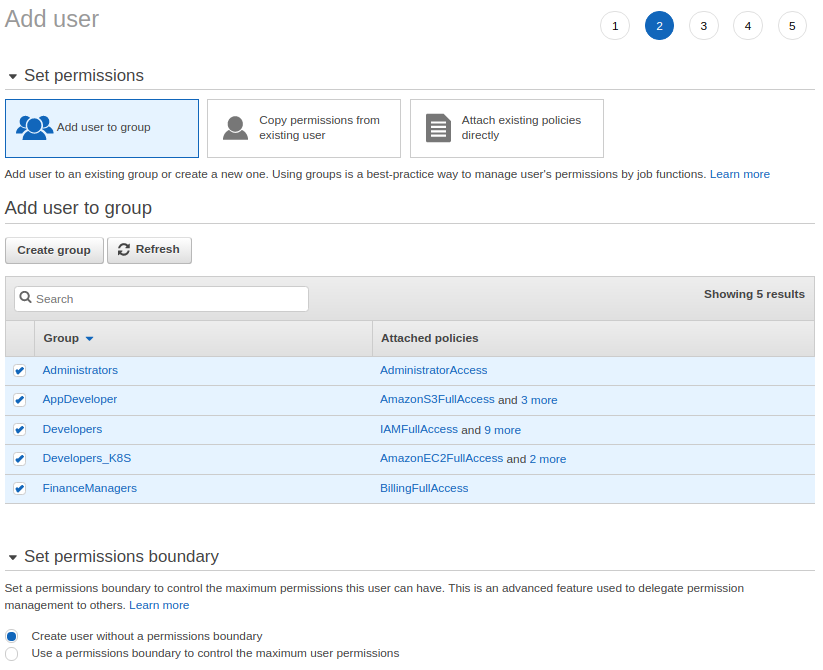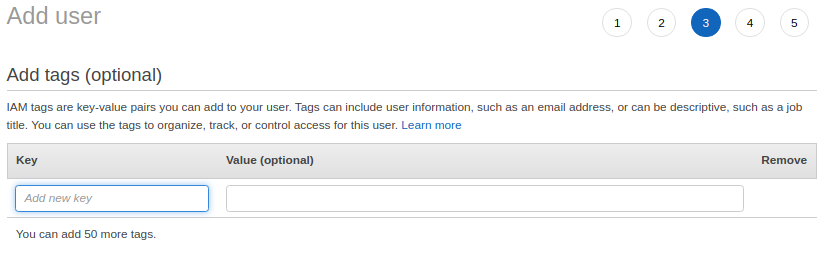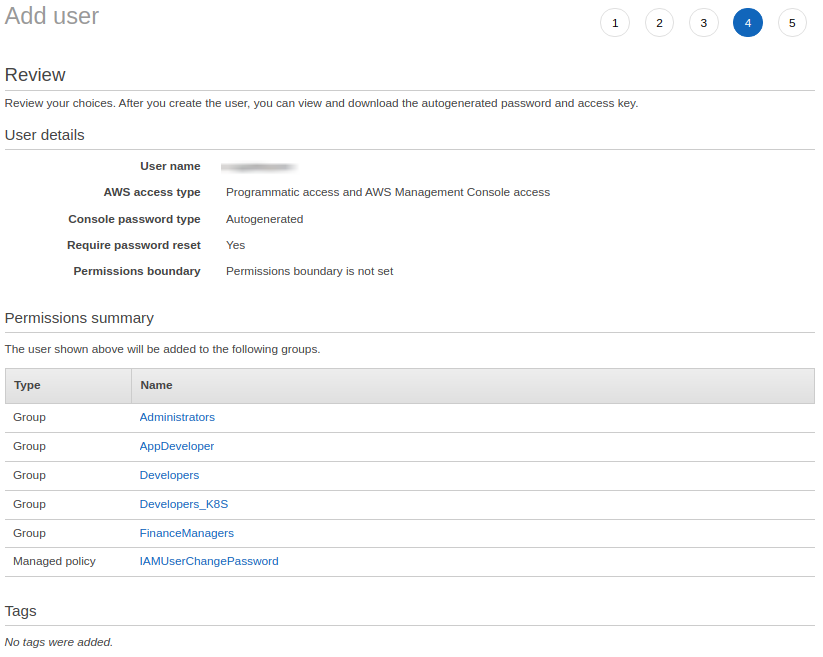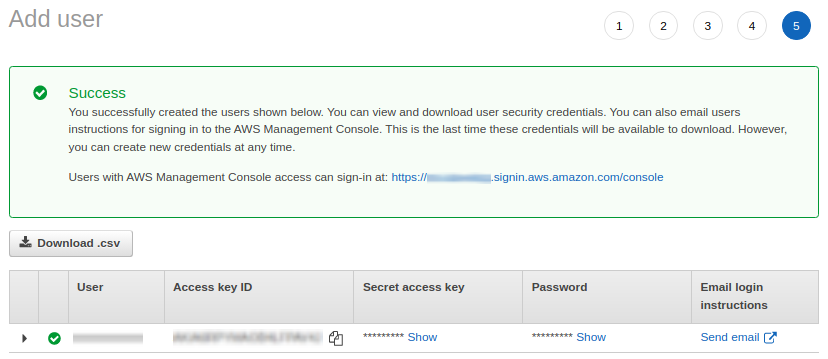AWS Identity and Access Management (IAM)
Table of contents
1. Notice
- A guide for adding an IAM user
- The name of region is Asia Pacific (Seoul) and the corresponding code is ap-northeast-2 [1].
- I recommend that you should ignore the commented instructions with an octothorpe, #.
- I recommend that you should fill in the appropriate letters between the parentheses, <>.
2. What is IAM?
The AWS Identity and Access Management (IAM) is a web service that helps you securely control access to AWS resources. You use IAM to control who is authenticated (signed in) and authorized (has permissions) to use resources [2]. You can check the IAM in details on the What is IAM? [2].
3. How to open IAM dashboard
You can open IAM dashboard to set IAM configurations. You can click a button, Users, to manage configurations of IAM users. The Fig. 1 shows the IAM dashboard and Users dashboard. You should click a blue button in the upper right corner, Add users, to add a new IAM user.
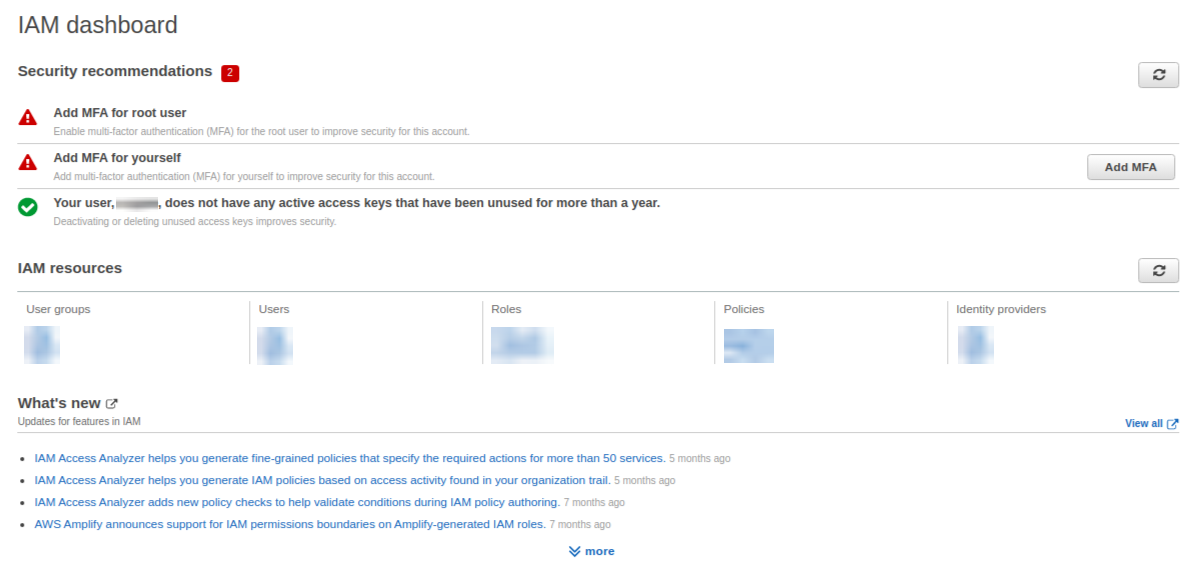
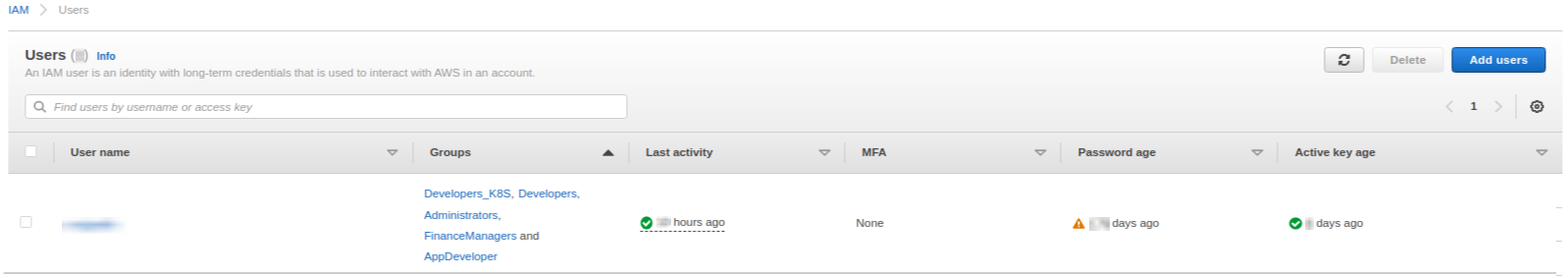
4. How to add an IAM user
You can easily add an IAM user by following the procedures as shown in Fig. 2. I recommend that you should follow the configurations except for the permission policy. The Fig. 2 shows the procedures for creating a new IAM user with full permission policies. Please note that you should remember access key ID, secret access key and password that are shown in the last procedure. Both access key ID and secret access key are used to install the AWS CLI.